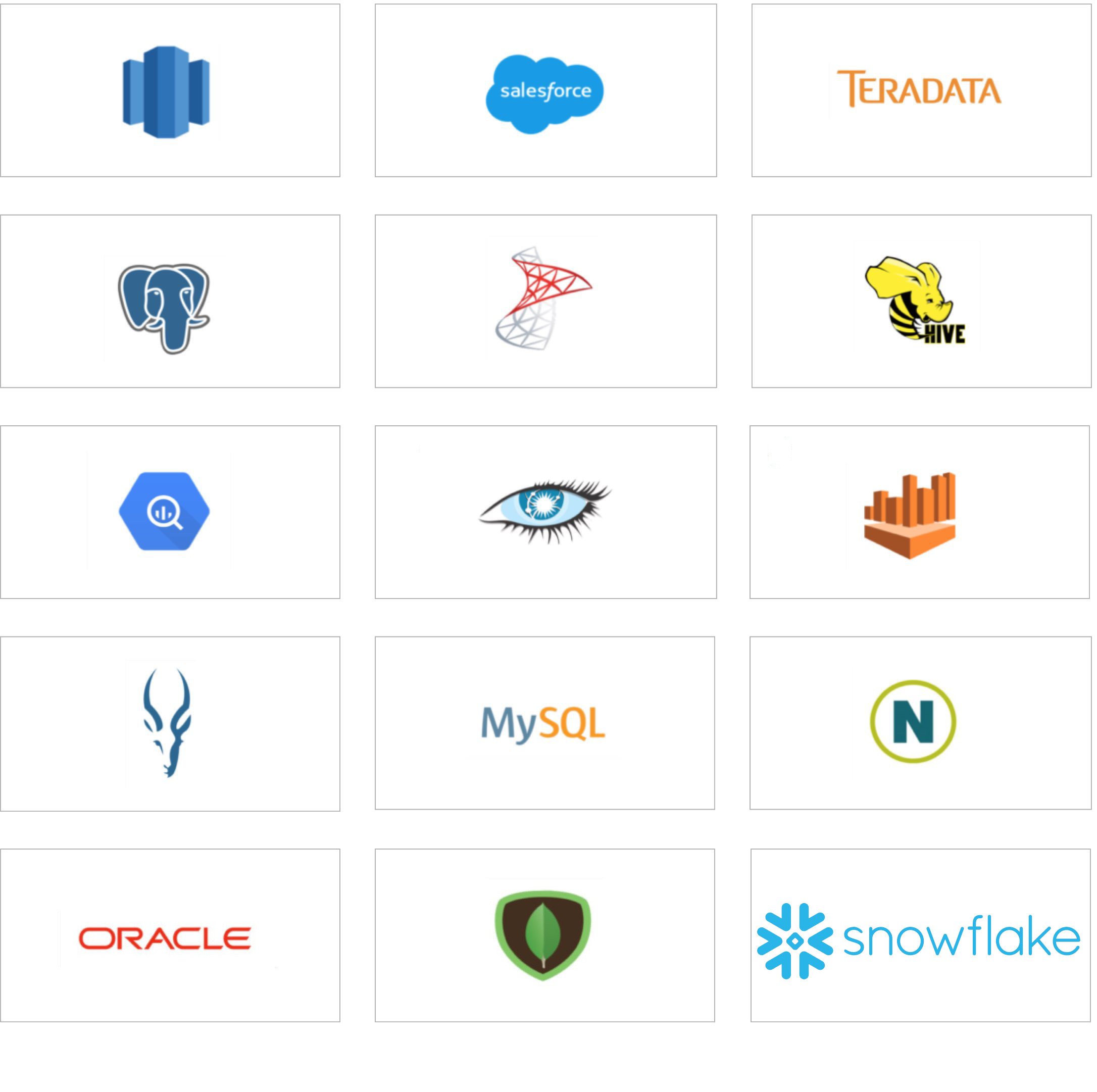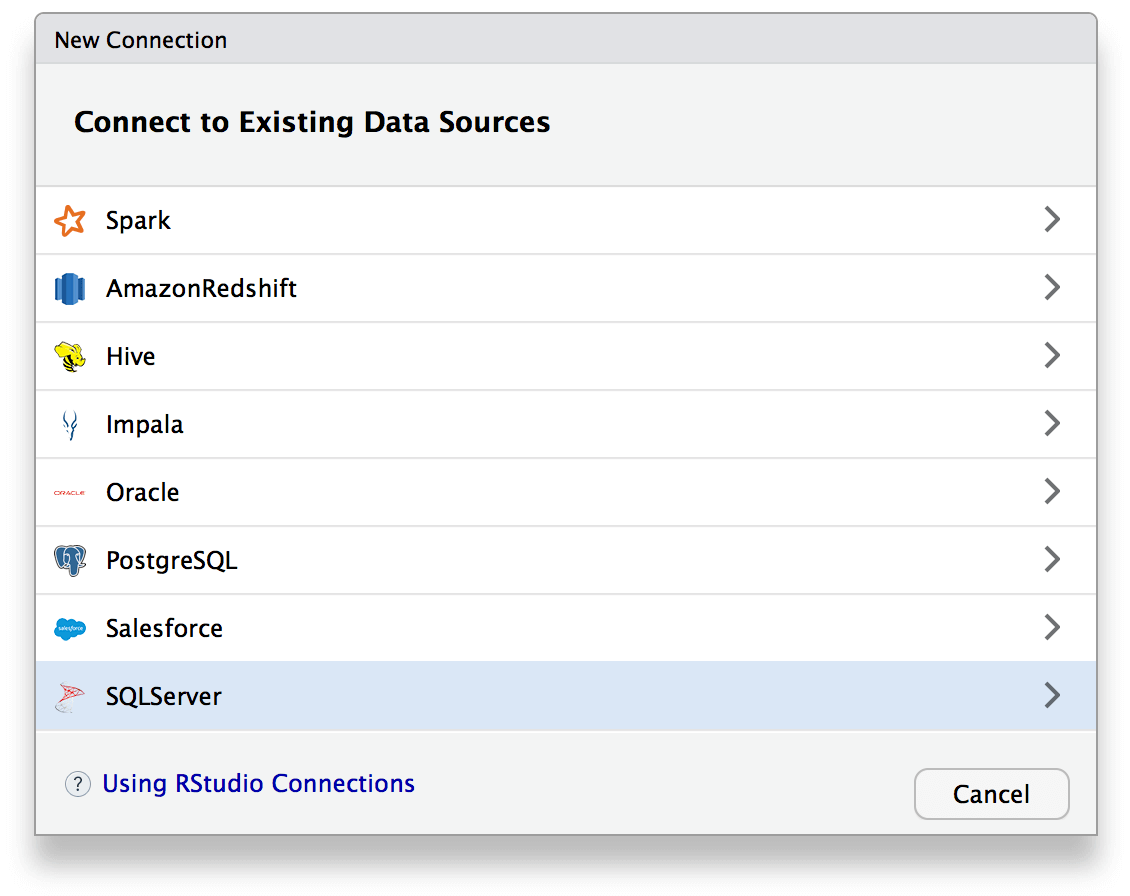RStudio Professional Drivers
Connect to Your Data
RStudio Professional Drivers are ODBC data connectors for the most popular databases. These drivers will help you:
- Explore your databases using RStudio Workbench or RStudio Desktop Pro
- Develop and deploy Shiny and other interactive applications that depend on databases to RStudio Connect
- Build data pipelines in production using R
The RStudio Professional Drivers are available at no additional charge, but they are licensed only for use with RStudio professional products. Download here.
RStudio Desktop Pro customers can install these drivers directly from within the IDE.
Try the Professional Drivers Schedule a demo with salesFor more information on best practices for using databases with R, see db.rstudio.com
Professionally supported data connectors
When you use RStudio professional products, you are using professionally supported data products. This includes support for connections to the most commonly used data sources today. Build and deploy applications (like Shiny and Dash) knowing that your data connections are supported.