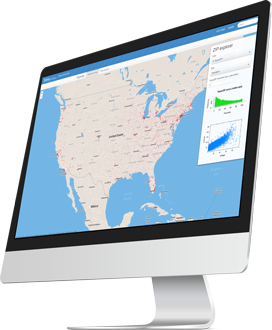shinyapps.io

Easy to Use
Deploying your Shiny applications could not be easier. You don’t need to own a server or know how to configure a firewall to deploy and manage your applications in the cloud. No hardware, installation, or annual purchase contract required.
Secure
Shinyapps.io is secure by design. Each Shiny application runs in its own protected environment and access is always SSL encrypted. Standard and Professional plans offer user authentication, preventing anonymous visitors from being able to access your applications. Users are required to authenticate through one of the supported systems which currently include Google, GitHub, or a shinyapps.io account. Click here to read more about authentication.


Scalable
We bring our IT team so you won’t have to bring yours. Be confident your compute resources will scale effortlessly as your Shiny applications and users increase. You can also tune the performance of your applications by controlling the resources available to them. This includes the ability to run multiple R processes in a given instance, along with the ability to add additional instances to increase your application performance even further. Shinyapps can scale to meet any workload. Click here to read more about scaling and performance tuning.
Documentation
See the shinyapps.io user guide for instructions on how to use shinyapps.io.
New to Shiny? Check out the Shiny Dev Center, where you can find documentation, tutorials and examples for building Shiny applications.
Community Support
The best place to get help with shinyapps.io is RStudio's Community.
If you’re having difficulties with shinyapps, feel free to ask questions there.
Premium Support
Customers with Basic, Standard or Pro subscriptions can get direct access to our support engineers by opening a caseon the RStudio Support site.
Questions are answered from 9AM – 5PM(EST) Monday – Friday.
Compare RStudio Connect and Shinyapps.io
| Category | Description | RStudio Connect | Shinyapps.io |
|---|---|---|---|
| Overview | Commercial License (not AGPL) | ||
| RStudio Support | |||
| Deploy Shiny applications to the Web | |||
| Push-button publishing from RStudio IDE | |||
| One convenient place to share shiny apps, dashboards, R Markdown reports, and plots | |||
| Scheduled updates and distribution of reports | |||
| Self-managed content - view and manage what you’ve published or can access | Publishers Only | ||
| Organize, Search, & Tag Content | |||
| Host R functions as REST APIs | |||
| Security & Authentication | Password protect applications | * | |
| Deploy Shiny applications behind firewalls | |||
| Controlled access via SSL and LDAP, Active Directory, Google OAuth, PAM, proxied authentication, or passwords | |||
| Tuning & Scaling | Scale applications across multiple R processes | ||
| Persistent R processes for faster load times | |||
| Metrics & Management | Performance and resource metrics | ||
| Health check endpoint |
* For shinyapps.io plans that include authentication, your application users must have a Google, Github or a shinyapps.io account